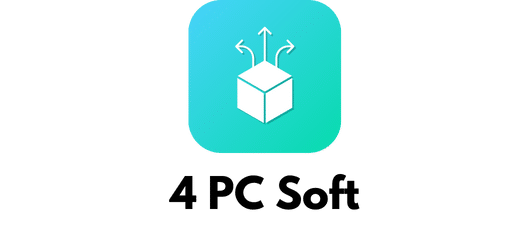How do you set up and configure a Logitech G Pro X Superlight mouse for competitive gaming?
Competitive gaming requires precise control and quick reflexes, making your choice of equipment crucial. Among the plethora of gaming peripherals, the Logitech G Pro X Superlight mouse stands out as a top contender. This article will guide you on how to set up and configure this gaming mouse to achieve peak performance. We will delve into the specifics of the mouse’s design, connectivity, software, and configuration to provide you with a comprehensive understanding.
Unboxing and Initial Setup
Upon unboxing your Logitech G Pro X Superlight mouse, you’ll notice its sleek and minimalist design. This gaming mouse is incredibly lightweight, weighing only 63 grams, making it a joy for prolonged use. The mouse comes with a USB receiver, a charging cable, and additional grip tape.
Dans le meme genre : What are the steps to configure a high-speed 10GbE network using a Netgear XS716T switch for a small business?
- Connecting the Mouse:
- Plug the USB receiver into your computer's USB port. This connects your mouse using Lightspeed wireless technology, ensuring a fast and stable connection.
- For the first use, connect the mouse using the included cable to charge it fully. The battery life of the Superlight is impressive, lasting up to 70 hours on a single charge.
- Powering On:
- Turn the mouse on using the switch located on the bottom. A small LED light will indicate that the mouse is powered on and connected.
- Installing Logitech G Hub Software:
- Download and install the Logitech G Hub from Logitech's official website. This software will help you customize and fine-tune the mouse settings to your preference.
Customizing Your Mouse with Logitech G Hub
Once the Logitech G Hub software is installed, launch it to begin customization. The software’s interface is intuitive, making it easy for even the less tech-savvy users to navigate.
- DPI Settings:
- DPI (dots per inch) is crucial for adjusting the sensitivity of your mouse. The G Pro X Superlight’s Hero sensor supports a DPI range from 100 to 25,600. For competitive gaming, a DPI between 400 and 800 is generally recommended.
- In G Hub, navigate to the DPI settings and adjust the values to your liking. You can also set up different DPI profiles for various games.
- Polling Rate:
- The polling rate determines how often the mouse reports its position to the computer. The Superlight supports a polling rate of 1000 Hz, meaning it sends data every millisecond, ensuring low latency performance.
- In G Hub, set the polling rate to the maximum 1000 Hz for optimized performance.
- Button Assignments:
- The G Pro X Superlight features 5 programmable buttons. In G Hub, you can customize these buttons for specific in-game actions, macros, or system commands.
- This customization enhances your gameplay by allowing quick access to essential functions.
- Surface Tuning:
- The Logitech G Hub software includes a surface tuning utility that optimizes the mouse sensor for different surfaces. This ensures the best tracking performance whether you are using a mouse pad or another surface.
Optimizing for Different Grip Types and Hand Sizes
The shape and design of a gaming mouse significantly impact comfort and performance. The Logitech Pro X Superlight is ergonomically designed to cater to various grip styles and hand sizes.
Sujet a lire : What are the best practices for installing a Noctua NH-D15 cooler in an AMD Ryzen 9 5900X system for optimal cooling?
- Grip Types:
- Palm Grip: The mouse's shape is conducive to a palm grip, offering a comfortable resting place for your hand.
- Claw Grip: The lightweight and compact design make it an excellent choice for claw grip users who prefer a more aggressive hold.
- Fingertip Grip: With its low weight and swift maneuverability, the Superlight is also ideal for fingertip grip users.
- Hand Sizes:
- The G Pro X Superlight suits medium to large hands exceptionally well. However, users with smaller hands might also find it comfortable due to its lightweight design and smooth curves.
- Using Grip Tape:
- Logitech includes additional grip tape in the box. Applying this tape can provide extra grip, enhancing control during intense gaming sessions.
Performance Review and Comparison
The Logitech G Pro X Superlight is renowned for its build quality and performance. However, how does it stack up against other leading gaming mice like the Razer Viper Ultimate?
- Sensor and Switches:
- The Hero sensor in the Superlight offers unparalleled accuracy and responsiveness. It outperforms many competitors in terms of tracking speed and precision.
- The optical switches provide a crisp, tactile response, essential for competitive gaming.
- Battery Life:
- The battery life of the Superlight is one of its strongest features, with up to 70 hours of continuous use. This is significantly better than most wireless gaming mice, including the Razer Viper.
- Wireless Performance:
- The Lightspeed wireless technology ensures a rock-solid connection with minimal latency. This technology is a game-changer, especially for competitive gaming where every millisecond counts.
- Polling Rate and Latency:
- With a polling rate of 1000 Hz and exceptional latency performance, the Superlight ensures that your movements are registered instantly. This can give you a critical edge in fast-paced games.
Setting up and configuring the Logitech G Pro X Superlight mouse for competitive gaming is a straightforward process that yields impressive results. From initial setup to advanced customization via Logitech G Hub, every step is designed to enhance your gaming experience. The mouse's lightweight design, robust wireless performance, and extensive customization options make it a favorite among professional gamers.
In comparison to other gaming mice, the Superlight stands out with its superior sensor, excellent battery life, and reliable wireless connectivity. Whether you have large or small hands, prefer palm, claw, or fingertip grips, the G Pro X Superlight adapts effortlessly to your needs.
So, how do you set up and configure the Logitech G Pro X Superlight for competitive gaming? Begin with proper connectivity, then dive into G Hub for detailed customization, and finally, optimize your grip and performance settings. With these steps, you’ll transform your gaming experience and gain a competitive edge over your opponents.
In the realm of gaming mice, the Logitech G Pro X Superlight is a testament to innovation and excellence. It is, without a doubt, one of the best mice for competitive gaming in 2024.